
The Disqus commenting system platform was never one of my favourite website tools. Admittedly, I stuck with it because everyone else was using it and it looked to be the ‘way forward’. Ashamed to say I blindly followed the crowd but I guess I succumbed to the cult of new technology with a groundswell of followers.
Many of us eagerly get on board a shiny new product trend. Disqus looks great and has a fast-growing fan base so why not get on board? The slick commenting system is perfect for webmasters that want an upgrade from WordPress’s comments system. I thought Disqus was a great addition to my websites at first. But then I began to find the flaws.
And I didn’t fully understand what the long-term effects would be.
First, there’s the incomprehensible admin system. I couldn’t easily navigate it to change commenting and moderation preferences for sites.
The default settings force potential commenters to sign up for a Disqus account. It’s hard to imagine many casual commenters taking the time to create an account just to write a quick message on a website. And what about commenting using different personas or multiple identities? Imagine, you have a tech blog and a lifestyle blog, for example, and want to comment on related websites using a different identity for each.
With Disqus, I must log out, log back in, write the comments, and so on each time I wish to comment.
But I stuck with Disqus for several years. Until now.
Disqus Problems
Recently, I noticed that pages on some of my websites were performing badly. According to GTmetrix (the gold standard for website performance testing) some of my pages loaded abysmally slow. I hadn’t noticed before because 90% of the time I test the front page of a website for speed. Blog ‘homepages’, in most cases, don’t display full posts with comments so Disqus doesn’t load.
That taught me a lesson: test your individual pages for speed, not just the homepage.
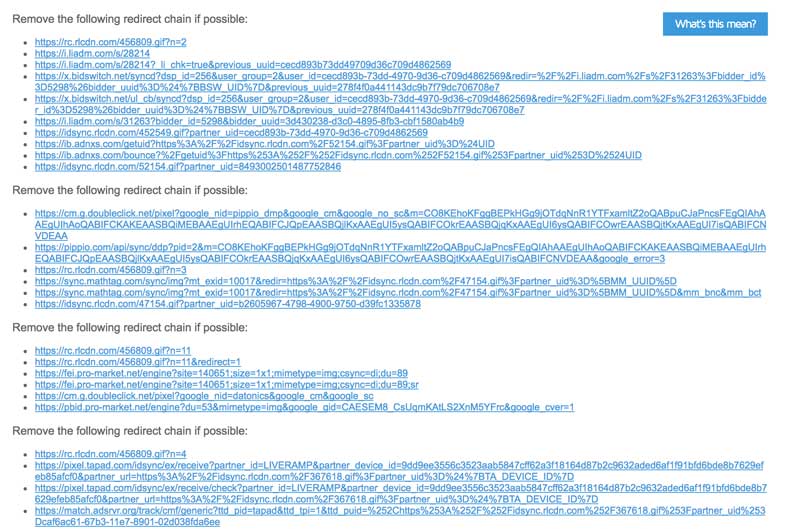
Pingdom is another excellent tool for finding bottlenecks in your sites speed. I ran Pingdom’s performance tool and it found the same problems as GTmetrix. Spammy redirected links to ad networks infected all of my blog pages thanks to Disqus.
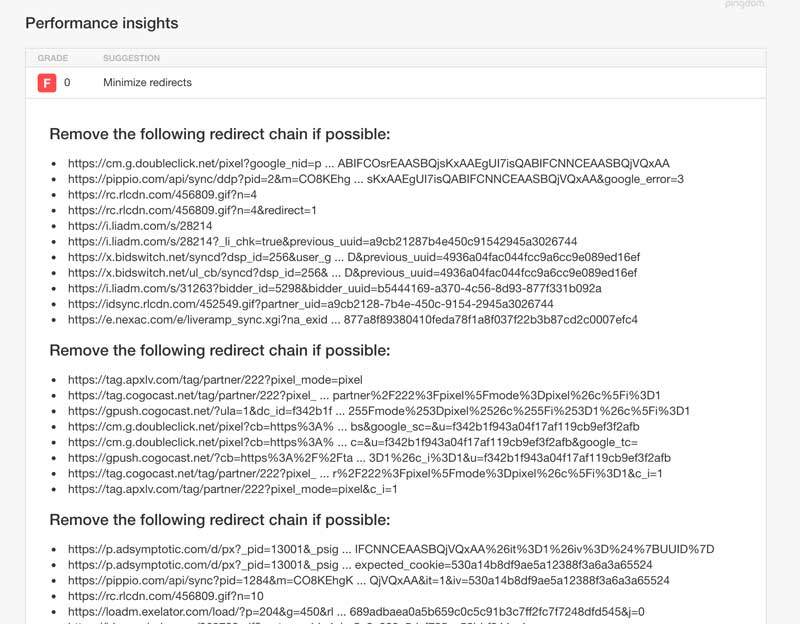
Note: Both GTmetrix and Pingdom are free, unlimited usage tools. If you’re not testing your websites for speed then you’re not serious about SEO. Read this post from the Google Webmasters Blog. The post is a few years old now but the message is still valid. In fact, it’s even more important now that Mobile indexing takes precedence.
Use Google’s mobile testing tool to find out how fast your site is on phones.
I will do my best to help others understand that removing this train-wreck of a plugin will improve the user experience.
Disqus Ads
Back in March 2017, Disqus introduced ads for everyone. Thanks, Disqus. Without making too much of an effort to inform us, this new feature crept into the platform. According to the company “The basic version of Disqus is supported by advertising”.
Enough is enough. Here are the results of the GTmetrix performance test with the Disqus WordPress plugin still installed.

Here are the results after deactivating the plugin

The speed gains from dumping Disqus were impressive.
Even without testing for performance I can see that the plugin is causing problems for Chrome. This is a screenshot of the browser console
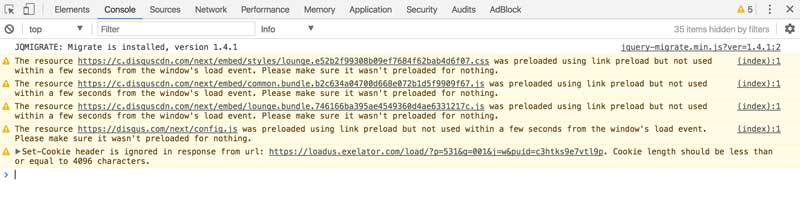
And without Disqus
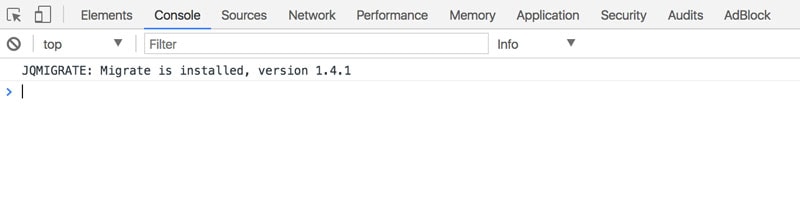
Nothing there.
Reasons to remove Disqus from WordPress
Apart from making your website run like a dog with three legs, Disqus hampers your marketing efforts in other ways. Removing Disqus will improve your blog in the following ways
1. Increase the number of comments
I imagined that the shiny Disqus interface would encourage people to comment on my website. But the opposite was true. Most people don’t have the time to create an account or switch between their Disqus profiles just to comment on a blog post. We’re loving in the time of hyper-distraction and inattentiveness. People ignore things that hinder progress. Spend five seconds logging into an account just to comment? No thanks.
2. Speed up the loading of your blog posts
I’ve already discussed how the Disqus ads injected into your blog posts kill your website’s speed. But even without the ads, your pages load slower thanks to the heavy plugin overhead.
3. Your visitors and you will not be tracked
You’re being tracked in the name of advertising every step of the way on the Internet. Google and Facebook are advertising companies, despite their claims to being technology companies. Tracking for advertising is part and parcel of living online. Disqus tracks you, and by allowing the plugin full access to your website you’re handing over a lot of good advertising stats.
I’m wondering if, by having Disqus on your site, you should also display a privacy policy and disclosure about tracking your users. In effect, Disqus is using the plugin to profile your visitors to later target them with ads. Maybe you didn’t know that but Google and the FCC might.
4. Better moderation
I’m not a fan of the Disqus moderation system. Too complicated. Too many moving parts. Try it yourself and you’ll see what I mean. Despite its resources, the company failed to make the product user-friendly. Use a simpler commenting system and save time.
There are alternatives to Disqus and the bare-bones WordPress comments system. Personally, I find the WordPress commenting system and Akismet (see below) to be fine for most purposes.
Hyvor Talk is a new Disqus alternative that looks great and has a small footprint. The company does not place any ads, affiliate links, or any third-party code on client websites. You can see it in action at the bottom of this article.
CommentLuv is popular with WordPress users. The pro version, which is by all accounts, the only version you should consider, costs $100. No thanks. That would be a big investment across multiple sites.
The Facebook Comments plugin is used on many sites but limits commenting to Facebook users only. But it also comes with its own overhead and tracking.
CleanTalk is a trusted cloud spam protection tool for websites and forums that’s easy to install and maintain.
JetPack’s commenting system is fully featured and was created by the makers of WordPress. So you can be sure that the feature set will improve and the plugin isn’t going away anytime soon.
Another worthy alternative to Disqus is wpDiscuz. It’s fast, easy to install, and offers features like the ability to share comments on social media and allow voting on comments.
Akismet is a free spam blocker from Automattic, the developers of WordPress. It does a great job of blocking unwanted comments and it doesn’t track me or display ads. Akismet installs by default with WordPress but you will have to activate and configure the plugin before it blocks spam.
Delete Disqus
To be rid of Disqus on your WordPress blog simply deactivate the plugin from the plugin admin panel.
That’s all you need to do to fix the problems mentioned above. To delete your account and any personal or website details stored with Disqus process as follows
- Go to disqus.com and login
- Click the gear icon beside your image avatar and choose Settings
- Under Account, scroll to the Delete button and click it
- Confirm
Goodbye Disqus.
This post really too helpful for me to do blog commenting. Thank you for sharing……..
Very helpful! thank you for the Blog Commenting Sites list, it is very helpful, I was searching for some valuable links. Good work, and keep sharing your research and knowledge. Thank you again.