
Unable to access MailEnable webmail via HTTP on Plesk server and not sure what to do? We have your back.
At Bobcares, we offer solutions for every query, big and small, as a part of our Server Management Service.
Let’s take a look at how our Support Team is ready to help customers with no access MailEnable webmail via HTTP on Plesk server.
Are you unable to access MailEnable webmail via HTTP on Plesk server?
Webmail is a popular email service that utilizes a web browser to permit sending, viewing, editing, receiving as well as deleting emails. It works like other email clients like Outlook. Thunderbird, or Apple Mail.
Moreover, Webmail is perfect for mobile users as it offers access to emails anywhere, anytime even without access to a computer with internet connectivity. Let’s take a look at some of Webmail’s features:
- HTML editing and viewing
- Multilingual capabilities and spell checking
- Organizing contact and groups
- Scheduling appointments and invitations
- Organizing tasks
- Multiple file downloads
- Spam filtering
- Server hosted file storage
- Inline YouTube Player
- End-user statistics and reporting
However, Webmail is prone to errors every now and then. If you find yourself not able to access MailEnable webmail through HTTP, you have come to the right place. According to our proficient Support Team, this specific error results in the following error message when the redirect from HTTP to HTTPS fails:
500 - Internal server error. There is a problem with the resource you are looking for, and it cannot be displayed.
We can get hold of further details about the error by accessing the MailEnable webmail through HTTP locally via the Plesk Windows Server:
HTTP Error 500.24 - Internal Server Error An ASP.NET setting has been detected that does not apply in Integrated managed pipeline mode. Most likely causes: •system.web/[email protected] is set to true. ... Detailed Error Information: Module ConfigurationValidationModule Notification BeginRequest Handler StaticFile Error Code 0x80070032 Requested URL http://webmail.example.com:80/ Physical Path C:Program Files (x86)PleskAdditionalhttps-redirect Logon Method Not yet determined Logon User Not yet determined
Interestingly, this error is due to incompatibility between ASP.NET Impersonation and the HTTPS redirect. In other words, ASP.NET Impersonation is enabled as seen below:
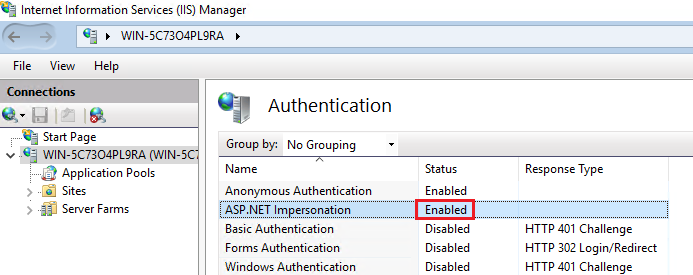
How to resolve the error: Unable to access MailEnable webmail via HTTP on Plesk server
- First, we have to connect to the Plesk server via RDP.
- Then, we will navigate to IIS Manager > Server > IIS > Authentication.
- Then we will choose ASP.NET Impersonation and click Disable option from the Actions menu.
[Looking for a solution to another query? We are just a click away.]
Conclusion
To conclude, our skilled Support Engineers at Bobcares demonstrated how to access MailEnable webmail via HTTP on Plesk server.
PREVENT YOUR SERVER FROM CRASHING!
Never again lose customers to poor server speed! Let us help you.
Our server experts will monitor & maintain your server 24/7 so that it remains lightning fast and secure.