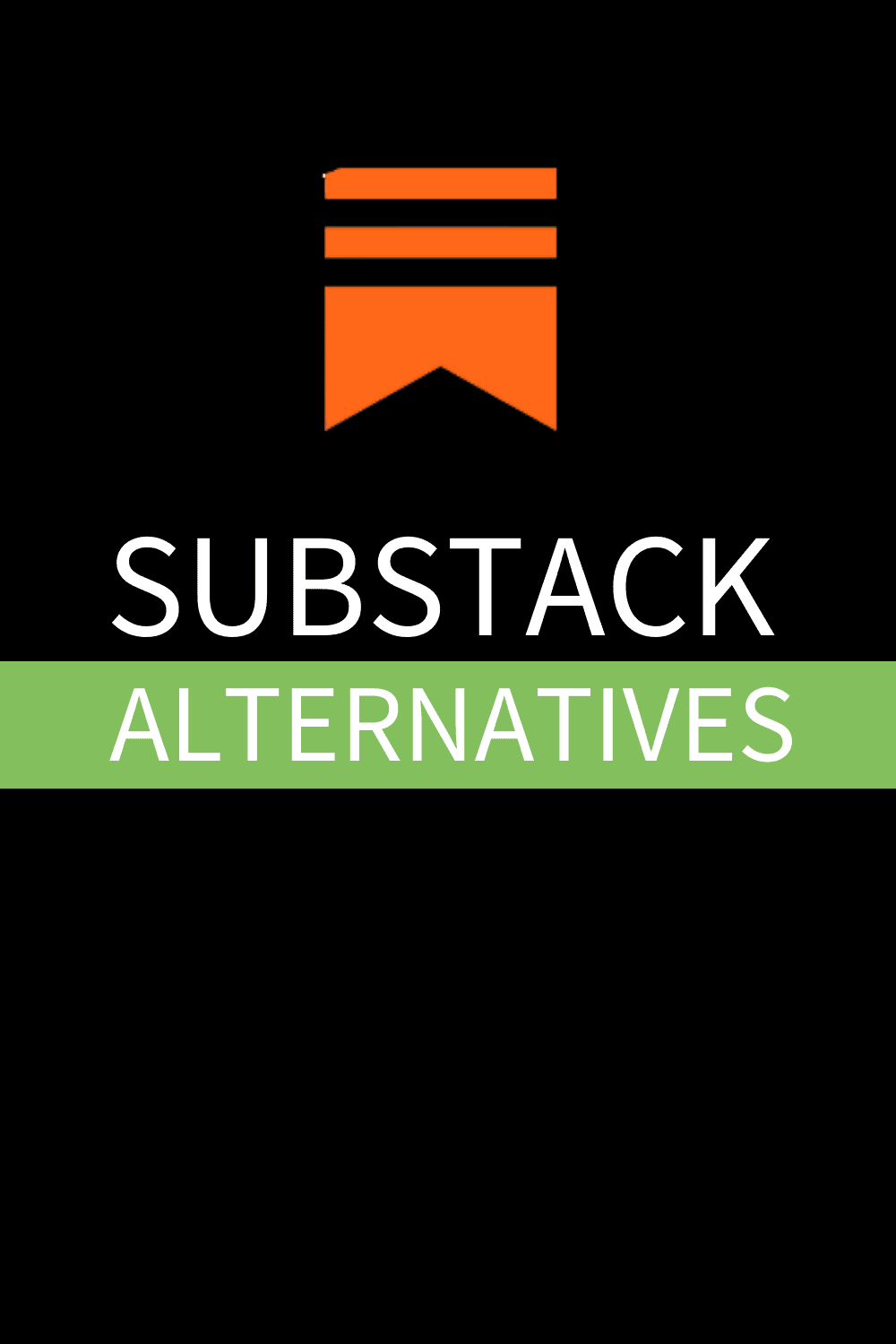Substack isn’t the only newsletter platform that can help you grow and monetize an audience. And depending on your needs, Substack may not be the best choice. In fact, it’s probably not the best choice of newsletter platform for most people. Let me explain.
Every month, almost 100,000 people type the word Substack into Google. That’s a lot of people interested in this product that does just one thing, newsletters. And don’t forget the dozens of other related searches people type into Google like “Substack newsletter”. This barely 4-year old San Francisco-based startup is not only the hottest thing in the newsletter space, it’s perhaps the tool that fired a resurgence in newsletters in the last couple of years.
Like email marketing, people have predicted the death of email in general. Email newsletters were viewed, until recently, as some sort of stuffy legacy of the 90s internet. That’s no longer the case. Marketers, journalists, writers, and a host of other entrepreneurs are making bank with daily, weekly, and monthly messages to their followers on one of the oldest technologies on the internet.
Update: August 2021 – MailChimp is exploring a sale at 10 Billion dollar-plus valuation. Let that sink in! It’s 10 times more than Facebook paid for Instagram. Email marketing is far from dead
So why use Substack for your newsletter and why not?
A few years ago, I’d regularly read about how someone turned off their email and started using Instagram messages, Facebook, or Twitter for communication. While I believe there are always people who will take steps like this for attention and to appear to be going against the grain. Contrarian thinking is what makes waves on the internet.
But as social media has become the dumping ground and spam playground for every business and chancer with something to sell, the Inbox has been given a second chance. Many conscientious consumers of information prefer to read only select messages from trusted authors or content curators. The fact that most newsletters have a publishing frequency means that subscribers know in advance what to expect.
Substack Pros
- Simple to set up and use
- Simple and clear pricing model
Substack Cons
- Limited customizations
- Expensive
- No referral software
- No API access
- No integration with apps or 3rd party tools like Zapier, Pabbly Connect, or the powerful smart workflows tool called n8n.
- No analytics
- Focused on writers and bloggers.
Added to this, there are serious concerns about where Substack is headed. Many accuse the platform of becoming an influential media outlet and poacher of talent from other platforms and publications. This flies in the face of the indie-style creator-led independent writing platform is started off as. The company is also actively filtering and moderating the types of newsletters and content it allows on the platform. There are serious concerns in the writing community about Substack’s power and ability to censor and control.
Will Substack turn into the new Medium, where loyal readers were hit with a Paywall after spending years following their favorite writers. Interestingly, many Medium writers defected to Substack as a way of continuing to deliver content for free. Substack is free as long as the newsletter is not monetised.
Those that used Medium’s revenue-sharing program had to go with Substack’s paid plans, which at 10% of sales doesn’t sound like much. But imagine if you have 5000 subscribers paying $5 a month. Without fees, you’d get $25,000. But Substack pockets nearly $7000 dollars. That’s no small change.
So if you’ve heard that Substack is the best newsletter platform or the only option because every blogger, tech founder, and Twitter user talks about it, I’ve got news for you. There are many alternatives. Here’s a few of the best.
Moosend
With Moosend, businesses can build emails, marketing campaigns, and more with just a few clicks. From your desktop or mobile device, you can create professional-looking email newsletter campaigns. Moosend works natively with all major ecommerce platforms and shopping carts, so customers are automatically segmented and re-targeted the moment they start browsing through your site. If you’re looking for a newsletter marketing tool that helps you sell products or services, Moosend is a great option for the price.
Moosend has the features to make email marketing seamless, including a wealth of personalization options, the ability to add images, videos and interactive elements directly into emails, and a dedicated professional design team working on new templates.
There’s a free plan for up to 1000 subscribers and the Pro plans start at a very reasonable $8 a month.
MailerLite

As a business owner with many different projects, I try to streamline and save costs. MailerLite has consistently been the best value and most reliable of all the email marketing tools. While MailerLite doesn’t offer a dedicated or sophisticated product for charging subscription fees, it’s pretty easy to connect Stripe payments to your account, build password-protected landing page for your newsletter, and charge customers a monthly fee to receive your content.
While this is a simple solution to accepting payments, unlike Substack, you’ll have to manage the subscribers to your paid newsletter yourself. This isn’t difficult but could take some time if you have a big list.
The best solution is to build some kind of Zapier or Pabbly Connect workflow.
- User pays for subscription in PayPal or Stripe
- Stripe connects with Zapier to add the user to a paid subscriber list
- After one month, if the user doesn’t continue paying, they are removed from the subscriber group.
ButtonDown

With an easy-to-navigate system and most elegant interface, ButtonDown is worth checking out.
ButtonDown offers plenty of integrations with other popular marketing tools and has free and paid tiers. Add to this the built-in analytics and the ability to run multiple newsletters from the same account, ButtonDown is not only flexible, but user-friendly, and inexpensive.
The tool offers two pricing plans that are easy to understand and involve no hidden fees.
The free plan has some limitations (no custom domain, white labelling, API support, or Zapier support) . Pay $5 per 1000 subscribers on the paid plans. With our 5000 subscriber example, the total cost would be $25. If you’re charging your customers $5 a month, as in our example, the fees work out at 0.5%. That’s 20 times cheaper than Substack.
Charge in multiple currencies (not just USD like Substack). Offer the ability for users to pay whatever they want. This is popular in the creator economy and indie hacker communities. People often end up paying more than you would have charged them anyway. Letting people decide what to ay you is also a way of evaluating the value you’re offering and of finding out what you could charge if you were to fix a price.
Revue

Recently acquired by Twitter, Revue is now a free newsletter tool that anyone can use. The platform offers a nice email editing platform that makes it super simple to share eye-catching content with your readers.
Revue charges 5% of revenue but the actual newsletters are free.
Don’t forget that Stripe payments also takes a cut of the revenue so don’t forget to factor that it (although Stripe will take a cut of payments from pretty much every newsletter payment in this list).
The difference with Revue is that sending a newsletter is free, no matter what the size of your audience. A great solution for someone looking to get started with newsletters but doesn’t want to fork out a ton of money up front.
MailChimp
MailChimp is one of the most popular email platforms and beginners love it. But I don’t recommend it unless you enjoy unintuitive, opinionated software that leads you down rabbit holes and makes it frustratingly hard to do the simplest things.
5000 subscribers costs $53 per month on the cheapest (most restrictive) plan. There are no direct monetisation channels and no way to offer a paid newsletter directly with MailChimp
If you want to sell subscriptions to your newsletter, you’ll need additional tools that often add subscription fee charges on top of your MailChimp monthly subs, you’ll spend a lot of money with this solution.
Patreon

Patreon is a website that allows creators to be supported by their fans through regular or one-off payments. Patreon essentially provides a platform for musicians, writers, podcasters, and pretty much any kind of creative professional or amateur to monetize their work.
While Substack is heavily focussed on writers, Patreon is a platform used by all kinds of creators. Patreon offers hosted creator pages, app integrations, multiple tiers, special offers promo features, analytics, and mobile apps. Substack currently offers none of these.
With Patreon creators can offer extra features to subscribers such as
- subscriber-only newsfeeds
- Q&A section priority
- Direct messages from fans to creators
- community areas for discussions
- embedded videos, PDFs and other content.
Again, these popular features are lacking in Substack.
Ghost
Ghost is an alternative to WordPress, the website content management system (and most popular platform on the internet) but it also has a sophisticated email newsletter platform. Ghost is built on open source code and does not charge transaction fees.
The newsletter templates are beautiful, much nicer than the rather bland Substack one-size-fits-all, and you have a choice of running your own server.
The Ghost platform costs $9 per month but if you host the platform yourself on your own servers, it’s free. Of course, you have to pay for your own hosting but many people already have web hosting and can simply add on another website for free. I recommend Cloudways for a simple, uncluttered way of quickly spinning up servers and applications in minutes. CloudWays pricing is transparent and they do not tie you in to any long-term plans.
Ghost lets you create your own referral program and custom email address.
You can also integrate with thousands of apps (Substack offers no integrations) and technically-minded creators can connect to an API. And yes, you guessed it, Substack doesn’t offer API access.
MemberSpace + WordPress + MailerLite
Another option that would appear to the No Code fans here (No-code is where people build products and workflows using multiple software products, without having to learn to code – learn about building software with No Code tools here.) is combining MemberSpace with WordPress and MailerLite or another email provider.
Try MemberSpace here
The cost is $25 a month but there’s a 14-day trial. It might not be the best option for someone who is just starting out and doesn’t already have a list. This is why I left it toll last. However, if you already have an active and engaged list and you believe you can sell a paid newsletter or products to your subscribers, Memberspace + WordPress + MailerLite is a solid solution.
Note that MemberSpace takes 4% commission on sales a the lowest price point of $25 a month. The good news is that the higher the plan, the lower the transaction fee.
If you pay $50 a month, the transaction fee is only $2 and it keeps reducing as you pay more. So this is a solution that doesn’t end up costing you a lot when you grow your list. You can do that math to work out just how much you’d save with this solution at your price point vs Substack. In all cases, it’s a lot. Plus you have full control, it’s highly customisable, and you can sell a bunch of other products and have an entire community built in to your system.
There’s a good tutorial on MemberSpace combined with WebFlow and MailChimp on Makerpad (the number one NoCode website in the world).