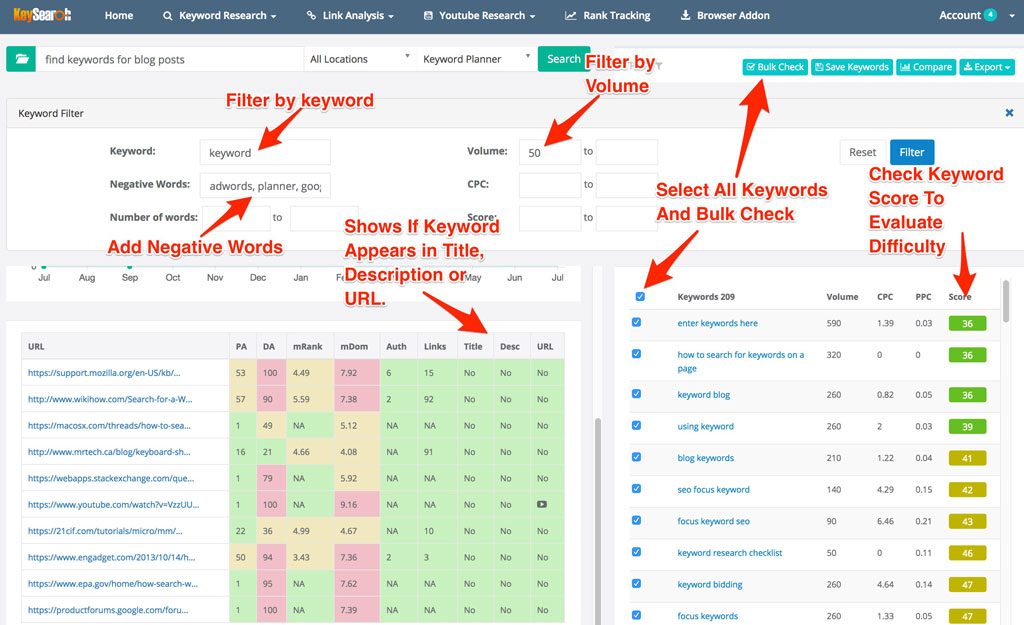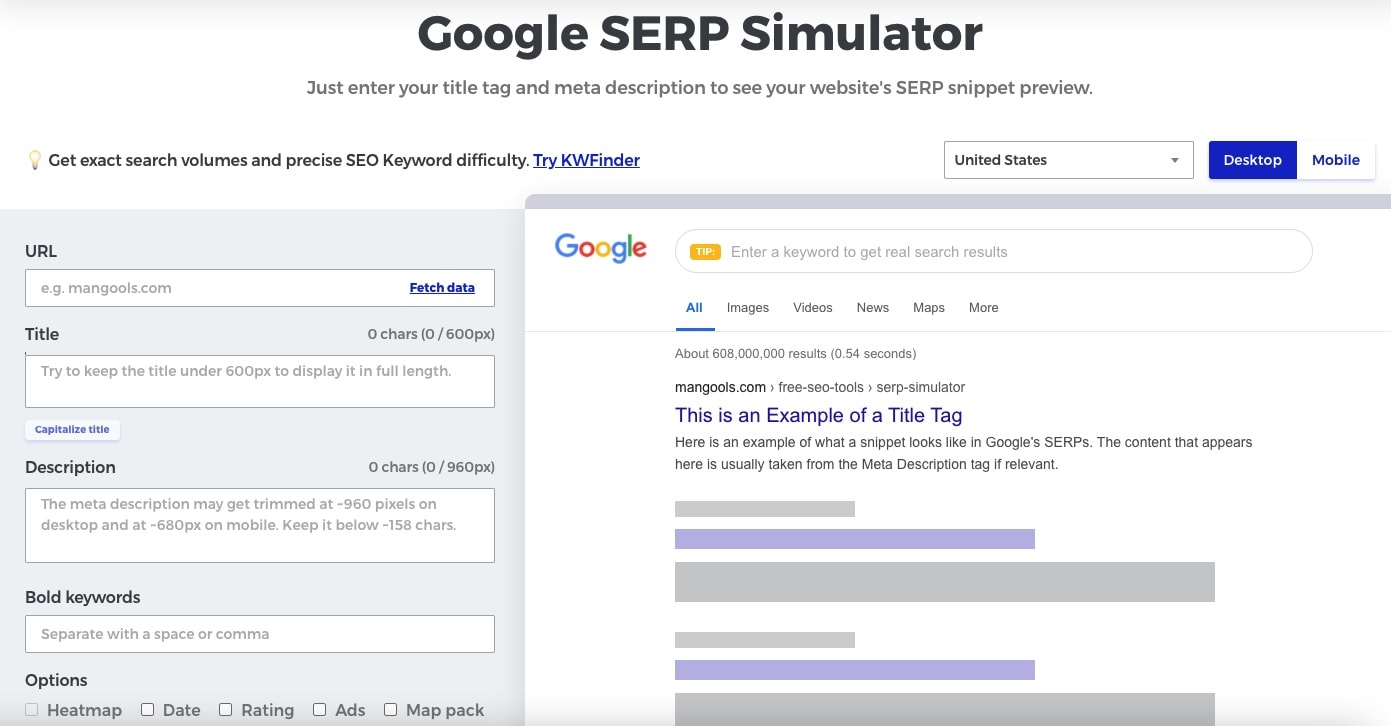Have you run out of ideas for blog topics? Have you exhausted all topic keywords in your blogging niche? Are you searching for a new category or entire niche to write about? Here are some guaranteed ways to find new blog topics and blogging niches to inspire and motivate.
This is a beginner guide to keyword research. If you’re wondering how to get traffic from search engines to your new blog, read on for tips that will save you lots of time. This guide will show you how to research great ideas fast and come up with lots of blog post topics.
Content or Backlinks
First of all, let’s look at the old comparison of on-page SEO (keyword research and content) and off-page SEO (backlinks). Can we rank in Google search without backlinks? Is great content good enough to drive search traffic?
Marketers and SEOs tend to talk about how their method of researching and writing blog posts works best because Google is now focusing on X over Y, etc. But some marketers are merely promoting their own products. The owners of backlink checker tools will tell you how backlinks are the only thing that matters. Keyword research tool companies show how the right keywords are all you need to grow your search traffic.
I’ve ranked several websites on the first page and the first position of Google’s search engine result pages using content and keyword research alone. Websites with little or no backlinks can do very well under the right conditions. By the way, some of these websites and URLs have stayed on the top of Google for years without building links.
Inbound marketing is super powerful but it only works with high-quality content based on search terms that people are plugging into Google.
Blog Content Writing
Here are two ways to approach blog posts:
- Research visitor-intent specific keywords to optimise your posts for these keywords
- Write viral content with irresistible headlines. Forget about keywords.
Both approaches work for different reasons. The ideal situation is to write content that combines both approaches. That’s how marketers should approach content marketing in 2020. The game is changing. We’ve moved from keyword-stuffing to keyword-targeting and finally, to topic-targeting.
Write about topics people are searching for but make sure you have a chance of ranking for the keywords. How to know what people are searching for and what Google favors? Use Content Creation tools to research and write the best blog posts on the internet.
Keyword Research Tools
There are a plethora of keyword research tools, both free and paid. Moz, Ahrefs, SEMrush, Majestic, KWfinder, Keysearch, Raven SEO tools, and SpyFu, to name a few. All are awesome products and each has its own strengths. But no tool has a 100% overlap of features with that of another. Your choice of keyword checker will depend on your workflow or your appreciation of a particular user interface.
Ahrefs, to start with, has one of the most appealing interfaces. It’s a pleasure to use and the information is nicely presented. The backlink and organic research tools are incredible. But I use the Ahrefs keyword research service only as a backup. The difficulty metric is based purely on the quality of backlinks. I’ve seen extremely tough keywords with very low difficulty scores and vice versa.
KW Finder is a solid tool that shows both search volume and keyword difficulty (based on the app’s own metrics) for your chosen search terms. KW Finder’s interface gets my vote as the easiest to use and the nicest to look at.
Keysearch is my go-to tool for finding low competition lists of keywords for blog posts. The interface is easy to use and the powerful bulk-checking features and filtering help narrow down potential keyword ideas in no time.
Keyword Chef is a great tool for finding low competition keywords. It also offers pay-as-you-go pricing so you’re not locked into any monthly plan. If you’re just starting a new website or you want to quickly rank some pages, use Keyword Chef to find keywords that your competitors are not targeting.
Google Keyword Planner is often described as a great resource for finding long-tail keywords. The truth is that it’s not. Unless you’re buying Google Ads, Keyword Planner is quite limited. And even ad buyers get rough ranges of search volumes. There’s a big difference between 100 and 1000 monthly searches. Google’s Keyword Planner also does not provide any kind of metric to determine how hard a search term might be to rank for. It does, however, offer a Cost Per Click (CPC) value but this is notoriously inaccurate. And keywords for “ads” should be approached differently to keywords for “search”.
How To Use Keyword Research Tools
I keep an excel spreadsheet where I note blog post ideas.
In another sheet, I make a list of keyword ideas around one topic. Each sheet has phrases based on a single idea.
My keyword selection begins as an unstructured quest for ideas. I’m trying to find ideas and using my gut feeling for inspiration. For each keyword idea, I decide whether I’d like to write about that topic. It doesn’t have to be super exciting, but something I can definitely talk at length about, cultivate, and hopefully become excited about.
Having picked a search term, I then run it through KWfinder and KeySearch. I’m looking for Keyword Difficulty scores of less than 40. If you have a highly authoritative site then you can go for more difficult words. The rest of us will need to hit the easier options.
While I was researching keywords for the Brand Monitoring post I realized that my target word was going to be difficult to rank for. However, I decided that “Brand Monitoring Tools” as a title worked best for clarity.
I used the methods outlined below to find related keywords and found “Find out who’s talking about you”. This is an easy phrase to rank for and although the search volume is low, I added it to the title. Not only does it complement the target keyword but it clarifies it too.
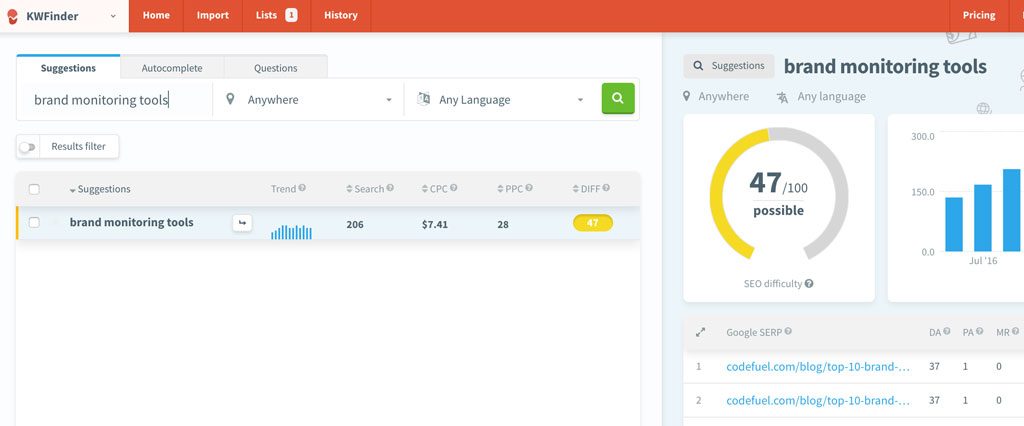
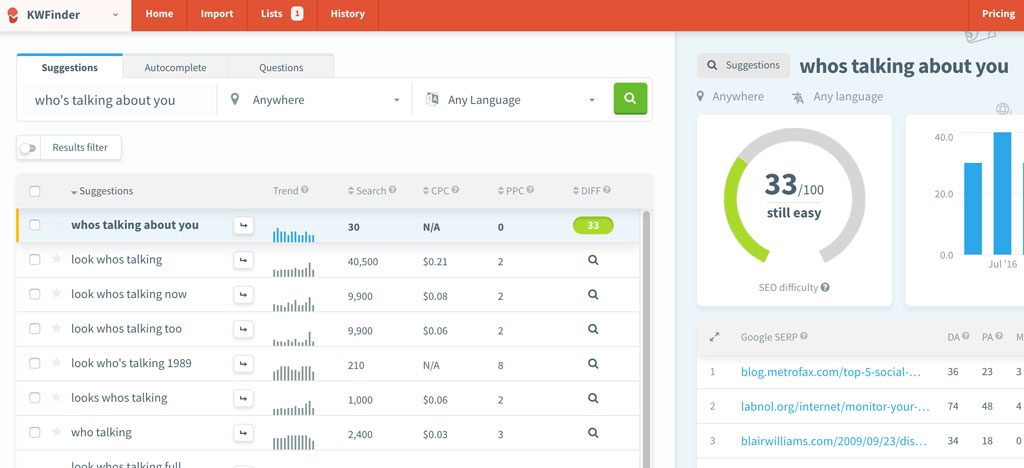
Fast Analysis With KW Finder
I use Mangools SerpChecker to analyse the competition by discovering who ranks for what keywords anywhere in the world. Your results in Google will always be skewed by your location and your search history. Serpchecker removes these influences. Another reason why I prefer this tool over Ahrefs, for example, for initial keyword discovery is that I can see both the Moz and Majestic ranking factors in the results. Facebook and G+ likes are also included, so you get an idea of how popular the URL is on social media, and its ‘shareability’.
I check to see if any of the URLs in the top 10 are ‘weaker’ than the rest and if I can beat them. Check for sites with low Page Authority (PA), and Trust Flow (TF). These two factors are important because you can rank ahead of sites with low values of these factors even if the other factors are high.
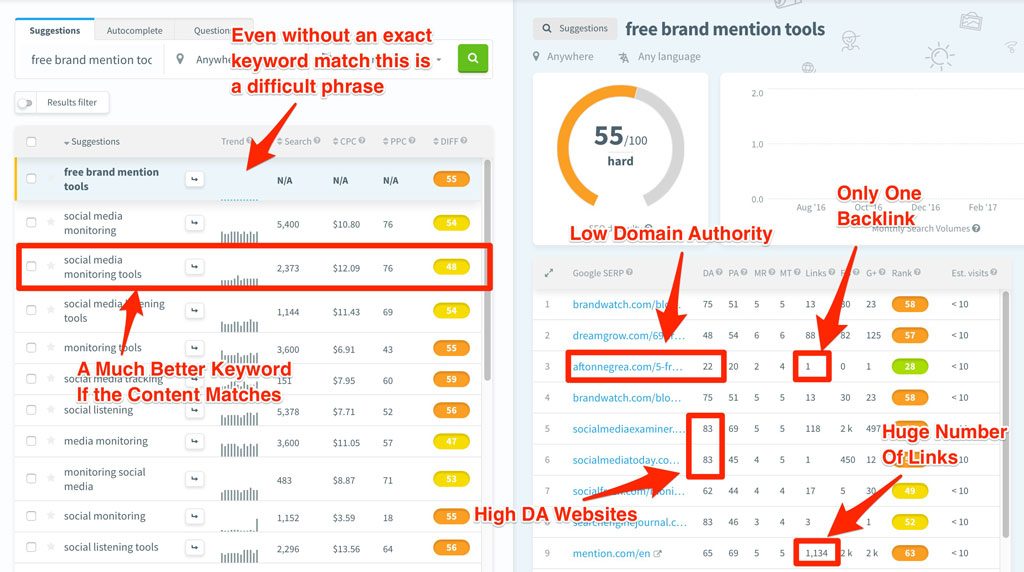
Amazon has a very high Domain Authority (DA) as it’s a highly trusted site with millions of visitors, backlinks, and content pages. However, as is often the case, the individual pages have low PA.
Trust Flow indicates the trust value of links pointing to that URL. If a post or product page has a lot of spammy or low-value domains pointing to it, then Majestic will give it a lower TF.
Keyword Analysis With SEMrush
Under Domain Analytics > Organic Research in SEMrush, I add the URL and the software shows me the keywords that this particular URL is ranking for. This is information that you can use to build your own keyword lists. SEMrush has a Keyword Competition metric which shows the difficulty of ranking for that phrase. Anything under 70 should be OK for a newish site targeting a new keyword phrase. More established sites can go after KC scores of over 70. You’ll find that weaker sites do not rank highly for words with KC scores of over 80.
Look for lower KC keywords that the site has ranked highly for. You can also see the search volume based on different geographical locations.
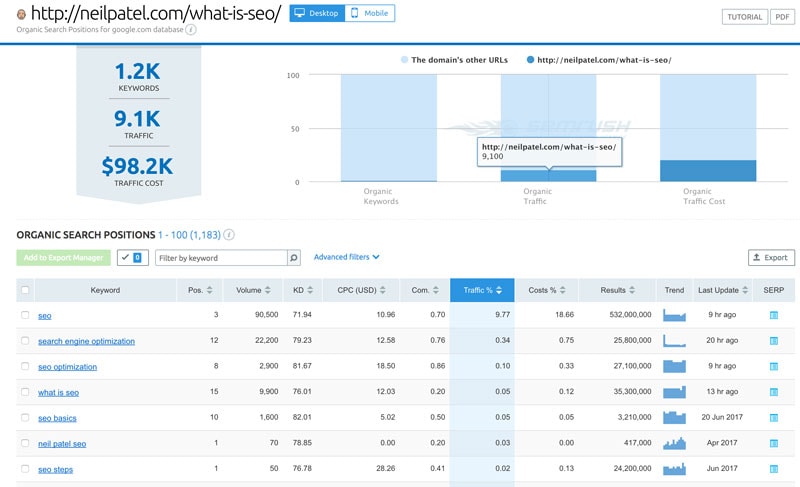
Long Tail Keywords With Keysearch
Keysearch is a solid performer in the keyword difficulty checker software landscape. It’s awesome for bulk checking and filtering keyword ideas. This saves a lot of time. KWfinder, on the other hand, forces you to click each result to find it’s difficulty level. It’s definitely one of the best apps for building a keyword strategy.
How to use Keysearch
Enter topics, phrases, or individual words in the top left text box. The Keyword Planner selection will be the best engine for searching in most cases. If you want to go deeper Keysearch gives you the ability to search using Google Suggest, Bing Suggest, YouTube Suggest, Amazon Suggest, Competitor Keywords, and Other Ad Networks. You can also import keyword lists and import CSV files directly from Google Keyword Planner.
I filter keywords using target words and negative words to get more specific results. I also select a minimum volume to reduce the number of results. Once I’m happy with the number of results, I select all words and do a Bulk Check. I then sort by score. The easiest results will appear at the top. With a bit of luck, some juicy low-competition keywords with high search volume will pop up.
Keysearch Coupon: Use 20% discount code KSDISC
Find Missing Keywords
Surfer SEO lets you cross-reference your blog posts against the posts that rank high in the Search Engine Results Pages (SERPs) and discover which keywords and phrases you need to add or remove from your content. It’s unbeatable for analyzing the competition and figuring out where you can improve with simple, easy-to-follow suggestions.
Latent Semantic Indexing
At any stage in the process, I will use a great free website called LSIGraph
LSI stands for Latent Semantic Indexing. LSI keywords are words and phrases related to the original search. Google uses these words to get a better idea of the topic of your post, page, or website. The old-school SEO method was to use keyword stuffing, whereby the writer targets a keyword phrase over and over again in an article. This practice is one that will get you into trouble these days.
Google is changing its focus from pure keywords to topics. So if you want to rank for a keyword, write comprehensive posts about the topic using related phrases and ideas to give the search engine a better understanding of the theme of your post.
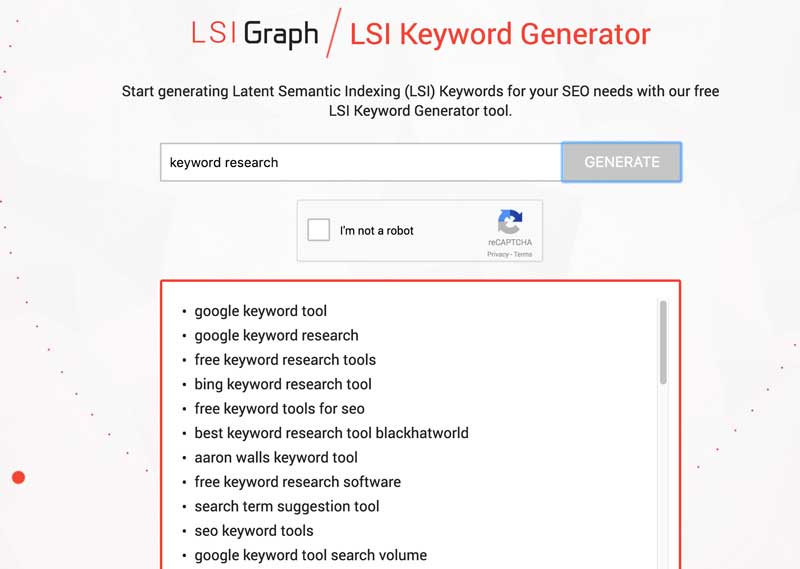
Now, if I want to rank for ‘keyword research’ I should write about keyword tools, how to perform keyword research, SEO keywords, LSI phrases, YouTube keywords, and so on. You get the idea.
Implement a content strategy where you integrate LSI keywords into your articles. It’s a sure way of not only providing Google with a better grasp of your content but giving the reader a better experience. In the end, Google wants to give the reader the best answer and the best experience.
I often use Google’s Autocomplete feature to get some good ideas directly from the search results. Type part of your keyword into the search box and see what comes up. The phrases that Google suggests can sometimes be used as killer titles or headlines. These keywords are all based on related searches that other people are performing on Google. It’s a great way to find the best keywords to add to your blog post or find new topic ideas.
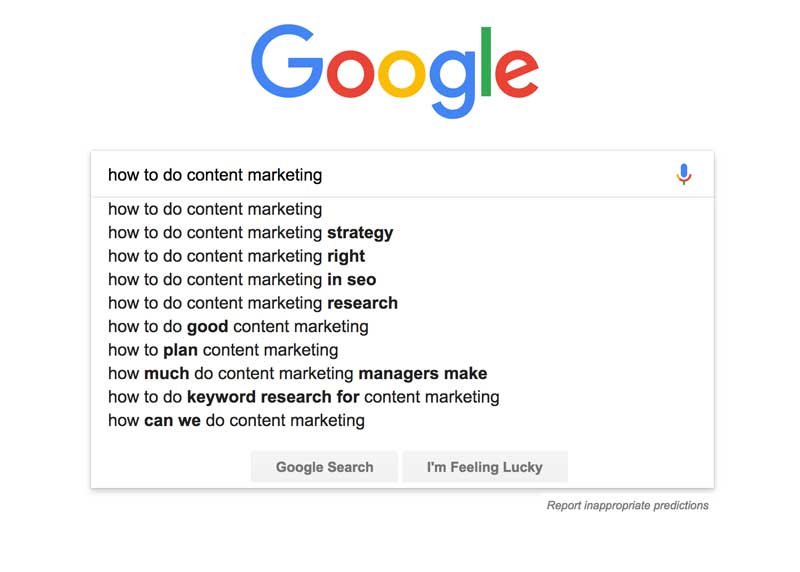
Answer The Public
A fabulous website for finding long-tail keywords based on questions that people ask is Answer The Public. This one works a little differently than the others. It pulls keywords from sources like Reddit and other forums.
Don’t be scared by the creepy old man on the front page. He’s harmless. Enter your keyword and get hundreds of phrases that will help you create awesome content.
Reddit SubReddits (Sub Niches)
Reddit is one of the most popular websites in the world and is a gold mine of topics keywords, questions, and trending niches. If you’re not using Reddit for market research and blog topic ideation, you’re missing out. This blogging platform should be one of the first points of call for finding inspiration.
Here’s how to find the most popular subreddits
Head to RedditList and type in a category or niche. Let’s take the example “fitness”. The results page displays a list of popular subreddits with the number of subscribers and some useful metrics which I’ll explain here:
- ‘Growth rank’ – this number shows how quickly a subreddit is growing based on new subscribers in the last 24 hours. This is a key indicator that the niche is growing fast but can also indicate that a subtopic is exploding in popularity.
How to find keywords from Subreddits.
Use Ahrefs to examine a subreddit for keywords that are ranking in Google search.
Simply add the full URL of the Subreddit to the input and get tons of keywords that are ranking for the questions and posts that Redditors have submitted over the years.
Crafting a Keyword-Rich Headline
Once I’ve written the post, I decide on a title. Using keywords in the Title and the URL is an important part of your strategy. Even if the search engines begin to give less weight to the headline, it helps the user’s experience by showing exactly what the content is about.
Use the Mangools Google SERP simulator to preview how your post will look in the search results and optimize your snippets. Make sure the title length is optimal and the Meta Description looks right.
You don’t want the headline to appear truncated. The original title for this blog post was “How I do Keyword Research for Blog Posts – Step By Step Guide” but there’s a good chance that this title will appear truncated, as in the image above. Other SERP preview tools might show the complete title but Google tends to show between 60-64 characters. I try to make my headlines 60 characters maximum.
In the above example, I removed the word ‘Guide’ and the headline appears in its entirety.
Next, pop the blog post title into the Headline Analyzer. The original blog headline scored 60 but when I removed the word ‘Guide’ the score jumped to 64. More catchy titles involve less ‘common’ words like I, how, & do. But in this case, I’d prefer to use those words to show a more personal touch. Headline Analyzer also has a SERP preview feature. In the end, I chose a different headline but this gives you a good idea of how to use the free analyzer.
Summary Step By Step
- Use Serpchecker or SEMrush to find sites ranking around the main target keyword
- Plug each of the sites on the front page into SE Ranking and Ahrefs
- Gather a list of relevant keywords.
- Add a few of these keywords into LSIgraph
- Enter phrases into Google’s search box to get Autocomplete ideas
- Use Keysearch to find long-tail keywords and bulk check their difficulty level.
- Build up a list of low-competition, high volume keywords to use in your title, headings, and throughout the text.
Keyword research is a time-consuming process. There isn’t a single method that works every time. There’s no magic bullet. To do proper research takes time but you have plenty of tools are your disposal.
I also use the following keyword discovery methods
- Examining Quora questions
- Analyzing Amazon book titles