
Rank active is an SEO tool that flies under the radar of most digital marketers. That’s a shame because it’s a really powerful and effective tool that can help you monitor, plan, and implement marketing strategies. Let’s look at how Rankactive’s suite of SEO tools can help you track your website’s progress, monitor your website on the web, learn your competitors’ strategies, and ultimately beat competing websites and web pages. We’ll also compare it to other well-known SEO applications to see if Rankactive can stand in the crowded marketplace of search engine optimization and rank tracking tools.
What does Rankactive do?
Rankactive is a cloud-based, all-in-one suite of SEO tools that helps you track your website’s rankings in search engines, monitor your competitors, find competitive terms for content marketing, analyze technical and on-page SEO factors, and get detailed actionable information about the pages ranking in SERPs (search engine results page).
In short, it’s a tool to help you get more search traffic from Google, Bing, and other web search engines.
Rankactive Pricing
Rankactive’s monthly plans start at $29.95 for five campaigns (five web domains).
The optimal plan gives you 25 campaigns or domains to manage and costs $69.95 a month.
The ultimate plan gives you 50 campaigns and costs $149.95 a month.
These plans are great value but if you take out a yearly subscription, you can save 15% on the monthly plans. For example, the minimal plan costs $305.49 a year.
With the Minimal Plan, you can track 250 daily keywords and with the Ultimate Plan, track 7500 phrases or words every day.
Support
You get 24/7 support with all plans. In my experience, the support team is knowledgeable, quick to reply, and super helpful. In fact, the support team is one of the most pleasant I’ve ever dealt with.
White Label
A great feature of the optimal and higher plans is White Label reporting. This appeals to agencies and marketers who want to provide detailed scheduled reports to their clients without Rankactive’s branding.
Dashboard
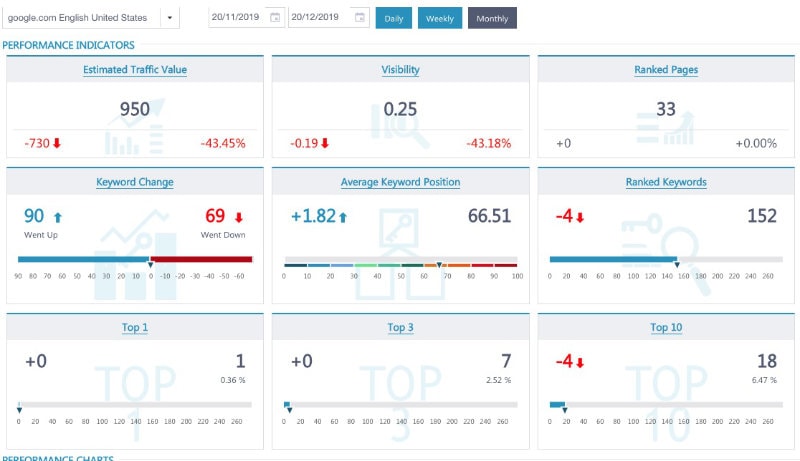
The dashboard gives you an overview of your rankings, traffic goals, and the health of your website via Rankactive’s Site Auditor feature.
You also get an average position scale and ranking change metrics. Finally, there’s an Estimated Traffic Value graph and a graph that shows Pages Indexed by Google.
It’s a great overview of how your website is doing from day-to-day.
Rank Tracker
This is the meat of the system, so to speak. The Rank Tracker module has 9 different sections let’s look at each briefly.
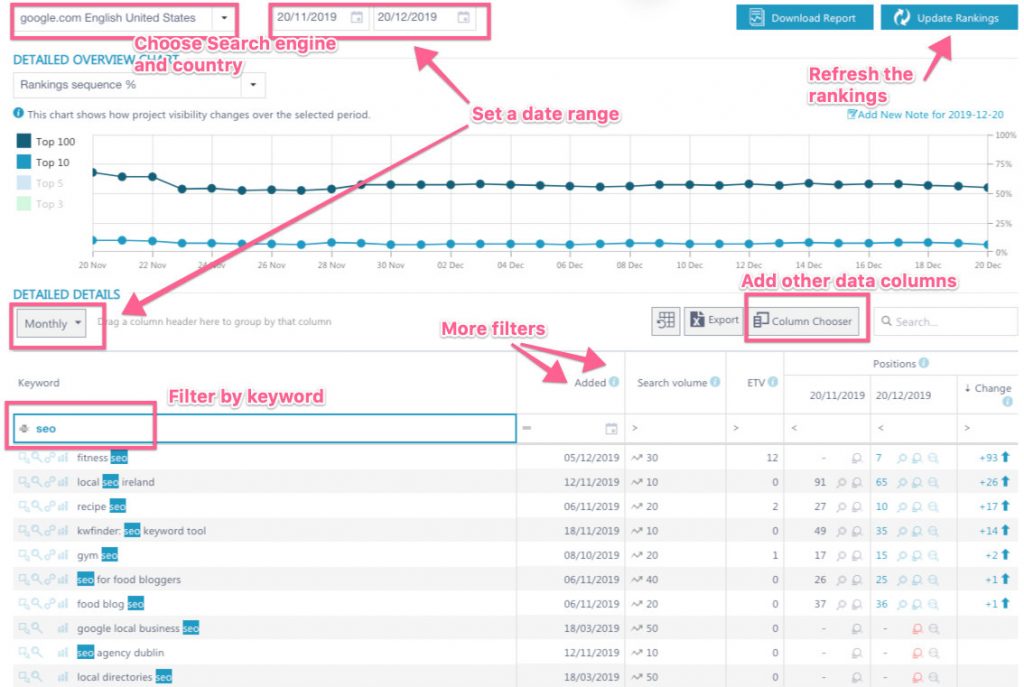
Ranking Overview
Ranking Overview is like the dashboard but only for keywords. The most important graphs here are the change graph, the average keyword position, and the visibility graph.
As with almost every report, you can change the search engine and country. You can also pick a date range or click daily, weekly, or monthly for a quick range check.
Detailed view
An important part of Rankactive. There’s a ton of information and it’s very customisable.
The keyword section lets you filter for particular phrases and single terms. You can also sort the columns by Time Added, Search Volume Positions, and many others. You can also add more columns. I generally add in the competition, relevant URL, and SERP elements columns to get a better idea of how my keyboard is doing.
The photo below shows what the keyword section looks like with these columns added.
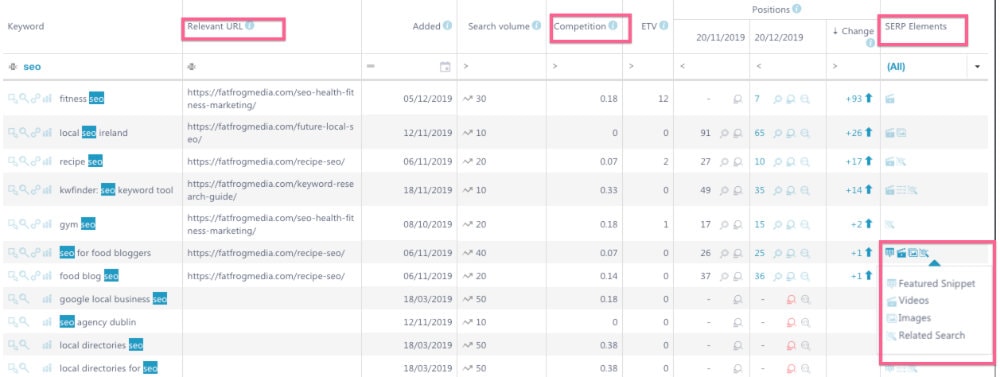
The SERP Elements feature is particularly interesting because you can see if Featured Snippets, Videos, Maps for local SEO, Tables and other search results features are relevant to that search term.
Side-By-Side View
View your keywords in each of your chosen search engines and countries in columns side by side.
Day-by-day view
View rank changes on a daily basis to see when improvements or deteriorations in rankings occurred.
Ranking Distribution
Get a quick overview of how many of your keywords appear on page one, two, three, etc.
Won-vs-lost keywords
A useful report which splits terms that have improved from terms that have lost positions.
Relevant pages
See the total number of keywords that rank on each page and the average position. View the number of keywords in first place on Google as well as the number of words in position 1, the top 3 spots, the top 10, and so on.
Opportunities
Still in beta but working very well already, this report shows you the keywords that your website is ranking for but you’re not currently tracking. The report helps you understand which keywords you can improve based on metrics such as Search Volume, Competition, and Results Count.
Settings
This is where you can add and remove search engines and keywords. It’s also the place to generate tags to help manage them more easily.
Analytics
The analytics module is based on Google Analytics but presents the information in a more intuitive way.
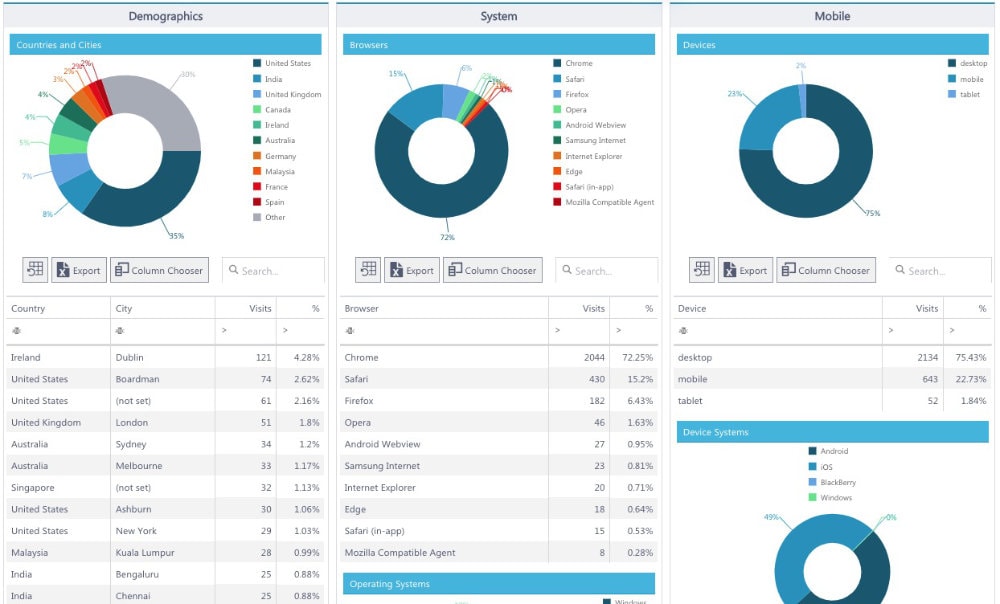
You could give up logging in to the basic of Google Analytics dashboard for this feature alone.
Here’s an example of Traffic Source report
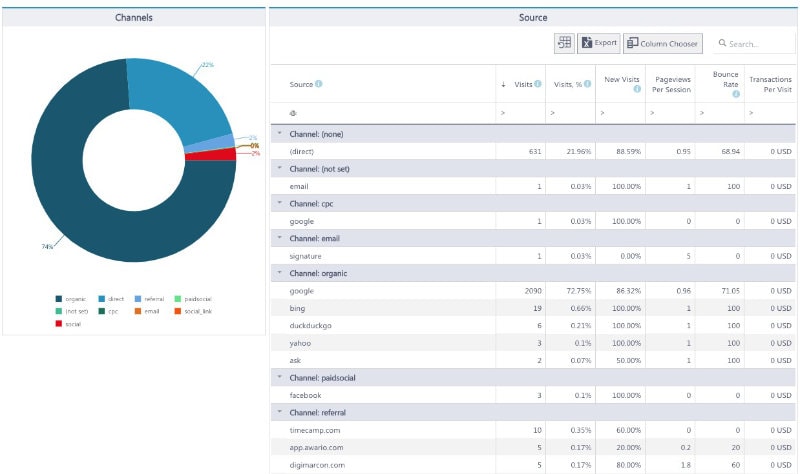
You also get conversions and e-commerce reports as well as Content Analytics reports.
Export all your analytics data to XLS for PDF file.
Competitors Inspector
In the Competitors module, you can track your competitors’ total visits organic visits paid visits and more compared to your traffic. You can also add in factors such as bounce rate and social visits.
(Note that even the minimal plan is generous with limits – you can monitor 5 competitors for every campaign)
Site Auditor
There are plenty of SAS apps that perform website audits but that’s an extra cost and another tool to learn. Rankactive comes with its own website auditor tool and it’s very capable.
Use it to check every URL on your website for factors that influence SEO such as title length, Links to Page, readability, SEO-friendly URLs, Relevance of description, spelling mistakes, H2 count, and meta description length.
You can add or remove columns to suit the kind of analysis you need.
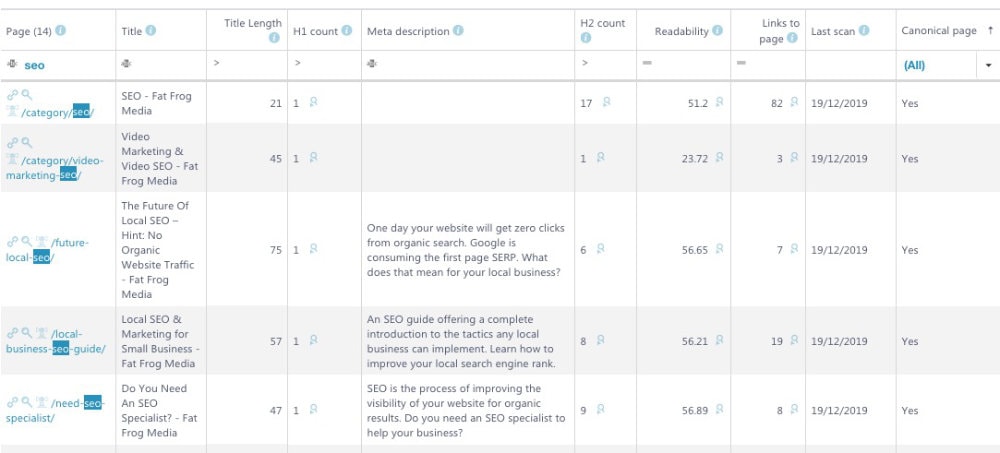
The other pages in this module give you easy views of pages with broken links, invalid image tags, and problem response codes.
You can also get some technical SEO information from the Page Parameters section like the following:
- The number of non-SEO friendly URLs
- The number of pages with flash
- The number of pages with frames
- The number of slow loading web pages
- The number of pages with deprecated HTML tags
There’s also a built-in Lighthouse feature based on Google’s Lighthouse speed test.
You can perform the same checks as you can using Google Chrome’s inspector tools.
Get ratings on the performance, accessibility, best practices, and SEO of your website or URL.
Top Analyzer
Top Analyser is one of my favourite features on Rankactive. It lets me compare my website’s rankings for a keyword to the other ranking webpages in the SERPs. Every possible page factor is analyzed so can you can see patterns that give you ideas on how to beat the current top ranking websites.
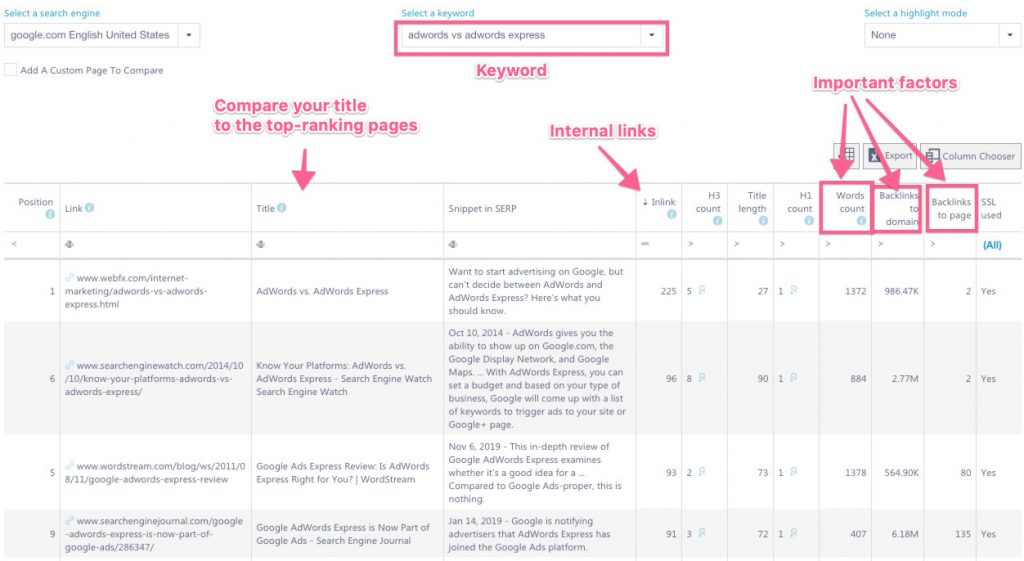
You can also add a custom page to compare to the top-ranking pages. This is very similar to the Audit feature of another great SEO tool Surfer SEO. Note that you can only add a custom page from your own website.
Keyword Finder
The Keyword finder module has 6 sections, each with its own focus on keyword research.
The first section, Related Keywords, looks for search terms semantically related to the seed term. If you’ve ever used the excellent Keysearch, or SEMrush’s keyword ideas feature, you’ll know what to expect.
Great for finding related topics that you might never have thought of. Think of it as the first stage in creating a word-map.
The next tool, Keywords Suggestions, uses the suggested keywords that Google offers in the search box or search bar. These search terms can a goldmine of information for content marketers.
Let’s take an example.
Type “best WordPress themes” into the entry box.
Rankactive returns thousands of keywords based on Google’s autosuggest feature. “best WordPress themes for blogs”, “best WordPress themes for business”, and “best WordPress themes for writers” Are all great search terms that I can use for blog posts or for in- content purposes.
You can create filters that narrow down the searches to specific terms.
For example, if I want to see the searches for best WordPress themes that also include the word “podcast”, I can click on the Filter Builder button and create a filter that only returns Results including the word podcast. Simple but very effective and a great time saver.
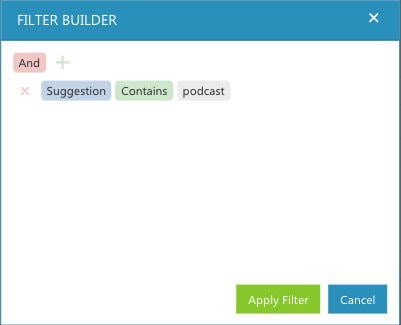
Select the terms you like and click “Add to Rank Tracker” or “add to Sandbox”.
Now I should explain what the Sandbox is. Rankactive’s Sandbox is a virtual space that allows you to play around with keywords, group them, and edit them before adding them to the rank tracker.
Similar Keywords is self-explanatory. Enter your chosen phrase and get a list of similar ones with search volume, difficulty, and CPC values. You can check the Search Volume history by clicking the down arrow beside each suggested word or phrase. This helps when researching seasonal content.
Ranked Keywords report lets you spy on your competitors. Get all the keywords that any domain ranks for including the position, search volume, and other metrics that will help you create a strategy to beat them.
The Google AdWords Planner tool is a fast way to access the Keyword Planner tool in Google ads. (the old name for Google Ads is listed but don’t let that put you off)
Reports
The reports section is where you generate reports and schedule reports to be delivered by email.
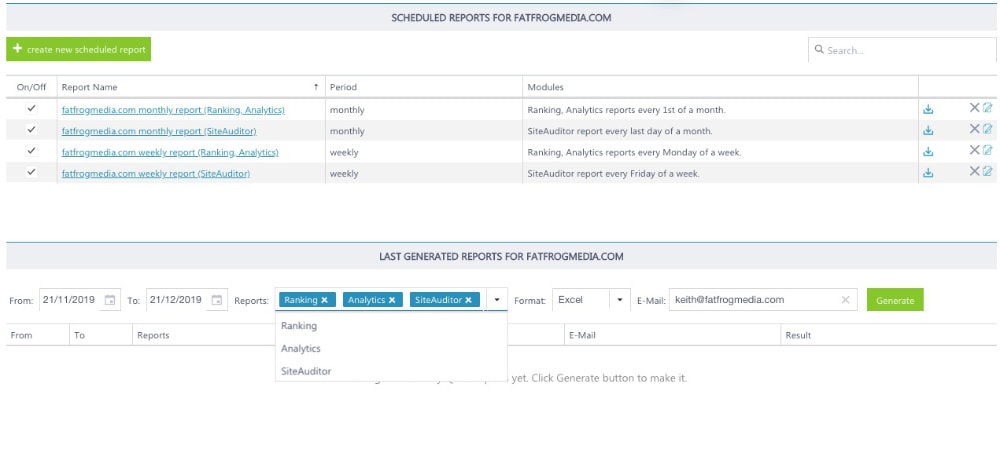
For single reports, you can easily customize the tables by selecting date ranges and choosing which of the three main modules (or all) you’d like to see. Choose from Ranking, Analytics, and Site Auditor. Reports can be downloaded almost instantly.
Choose multiple recipients t to receive scheduled reports on a daily, weekly, or monthly basis.
Notification Manager
The Notification Manager is where you can create new triggers to alert you when keywords lose or gain positions based on the threshold you set. This is great for keeping an eye on important keywords and giving you the ability to act immediately if a keyword loses position in the ranking.
The minimal plan gives you three notification triggers while the optimal plan gives you ten.
What I like about RankActive
- Very powerful features at an affordable price.
- The ability to check updated rankings every day and refresh rankings on request.
- The Top Analyser feature can help you discover why your keywords are not ranking and is a feature not available in other SEO tools.
- Notification triggers that are almost infinitely customizable.
- White Label feature (higher plans) is great for agencies and freelancers
- Website analytics that presents relevant, easy-to-read information on charts and graphs.
- Real-time data availability
- Backlink comparison and search visibility comparison features
- Get competitor on-page analysis, SERP features, page-speed analysis, and backlink insights for the top 10 results in Google and other search engines.
- Find relevant and lucrative topics from six different keyword tools.
- The filtering capabilities allow for deep analysis and efficient research.
- Multi-user capability allows for delegation and sharing of tasks.
- The SEO audit is comprehensive and delivers actionable results.
What I dislike about Rankactive
- The reports feature lags far behind other SEO tools. You can download a report in Excel or PDF but neither looks very good. Even with the white label reporting by email, I am not confident in sending PDFs to clients as they can be difficult to read and are not customisable.
- The interface, while powerful, is a bit dated and could do with an upgrade.
- There’s no way to check rankings directly in the 3-pack for local SEO without adding another “search engine” to the website configuration. If you’re tracking one local store, this might not be a problem on lower plans. But if you have multiple stores and need to track Maps, 3-pack, organic, and mobile for different locations, you’ll need a more expensive plan. Rankactive gives you access to the ranking API so if you have any developer skills forever development on site you can get the data. For the average marketer, this might be beyond their capabilities.
- Can be occasionally slow to update large numbers of keywords.
- Can be a little clunky and slow to update when changing from one website property to another
Rankactive vs Ahrefs
The main difference between the two tools is the price. Ahrefs is very expensive and while it’s also one of the most respected SEO platforms, many of the key features are also available in Rankactive.
Rankactive vs Moz
I’ve never been a huge fan of Moz and there is little in the $99/month plan that beats the Rankactive’s Minimal plan for $29/month. Moz will monitor unlimited backlinks whereas Rankactive’s minimal plan is limited to 1000. If backlinks are a big factor, then go with Moz.
Rankactive vs SE ranking
SE ranking is one of my go-to SEO tools and is possibly the only software that competes on price. SE ranking’s basic plan of $39 beats Rankactive’s Minimal Plan on some features. You get 10 domains and 5000 backlinks monitored. The number of keywords is limited to 250 and Competitors are capped at 5, similar to Rankactive’s limits. If the extra domains are worth it to you for the extra $10 a month, SE ranking is a viable option. Remember that the total tracked keyword number is the same.
I prefer Rankactive’s Auditor and comparison tools over similar products in SE ranking’s suite. Where SE ranking shines is in presenting the rankings.
Rankactive Review Summary
Rankactive is an SEO tool that deserves to be in the spotlight. It is one of those rare tools that performs multiple functions well opening up the possibility of reducing the number of SEO tools you manage. It also helps to keep everything in one central location.
The keyword research tool is excellent but I’m sticking with Keysearch for basic and complex keyword research. I would find it hard to replace Surfer SEO as an on-page optimization tool for updating and auditing blog posts based on the hot topic of correlation. However, Rankactive is a solid performer that works as a great backup for these apps. The remaining features are powerful enough that you could consider stopping paying for expensive SEO software.
The support team is friendly and highly knowledgeable and they are not afraid to offer advice and try to help you solve any problems.
Unlike many other SEO tools, Rankactive gives you the ability to assign additional logins with alternative permissions so you can assign tasks to a VA, team members, or business partners. It’s a real workhorse.
Rating
Try Rankactive for Free and see how good it can be.
Rankactive Alternatives
Great alternatives to Rankactive for rank tracking, SEO analysis, and competitor research include SerpWatch, SE Ranking, Wincher, and Ahrefs. Grab 30 Euros off Wincher with the code WELCOME30.
